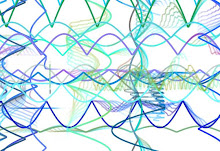Monday, June 15, 2009
Monday, April 13, 2009
Logo Design Self Assessment
Logo Design Self Assessment
1. Name of your company, a short paragraph describing what your company manufactures/sells and the target audience for the product.
The name of my company is Torch Electronics. My company sells guitar and bass guitar pedals that distort the sound of the music. We offer a range of products that appeal from beginners to professionals. The target audience for Torch is teens and young adults who play guitar or bass guitar at any level.
2. Review the processes that Jacob Cass went through in designing his logo and Logo Design Secrets (and any other links that you found especially helpful). What parts of these processes did you use in your work. Please explain and be specific.
One specific process I used of Cass’s was making many different versions of my logo. Although I do not have as many as he did, I had many rough concepts, some of which unfortunately never got on paper or on the computer. This process of having many to choose from and refine improved my logo very much. One other process I used researching (in my case, thinking) about what my client (me) would want for a logo and how it would appeal to the target audience. This thought process helped me come up with the final idea used for my design.
3. Overall, what three important concepts have you learned about logo design? Explain why they are important to your future work?
Three concepts I have learned about logo design are (and why they are important to my future work):
- A logo design must be effective in all sizes and colors. This will help future work in the way that when designing a logo or piece, I will need to think about how effective it will look it black and white or color, big or small. The versatility of a design is one of its most important aspects.
- A logo design must appeal to its intended target audience. This will help future work in the way that I will now consider who my target audience will be for every piece I do, whether it is just Mrs. Noack or an entire group of people. Knowing and taking the target audience into consideration when designing a piece will definitely change my work for the better.
- A logo design should be tried in many different ways before settling on a final idea. This, out of all the concepts of logo design, will help future work the most. In the past, I have usually just stuck with the first idea that came into my head, whether it was very good or not. Now, after the logo design process, I will mess around with several different ideas before settling on a final one in my future works.
4. Review the criteria and the process of designing a logo, please rate your final logo design, 1-4 (4 is the highest). Please explain why your work deserves the rating.
I would rate my logo a 3.5. It is a very effective logo in the way that it is not overly simple, but there is not too much going on. However, it is not as effective as it should/could be in black and white. In color, the flames make the logo an excellent design, with the colors used, which make for a bright color scheme that attracts the eye. Overall, my logo is very successful and effective, but could have used a tweak or two to make it better in black and white.



1. Name of your company, a short paragraph describing what your company manufactures/sells and the target audience for the product.
The name of my company is Torch Electronics. My company sells guitar and bass guitar pedals that distort the sound of the music. We offer a range of products that appeal from beginners to professionals. The target audience for Torch is teens and young adults who play guitar or bass guitar at any level.
2. Review the processes that Jacob Cass went through in designing his logo and Logo Design Secrets (and any other links that you found especially helpful). What parts of these processes did you use in your work. Please explain and be specific.
One specific process I used of Cass’s was making many different versions of my logo. Although I do not have as many as he did, I had many rough concepts, some of which unfortunately never got on paper or on the computer. This process of having many to choose from and refine improved my logo very much. One other process I used researching (in my case, thinking) about what my client (me) would want for a logo and how it would appeal to the target audience. This thought process helped me come up with the final idea used for my design.
3. Overall, what three important concepts have you learned about logo design? Explain why they are important to your future work?
Three concepts I have learned about logo design are (and why they are important to my future work):
- A logo design must be effective in all sizes and colors. This will help future work in the way that when designing a logo or piece, I will need to think about how effective it will look it black and white or color, big or small. The versatility of a design is one of its most important aspects.
- A logo design must appeal to its intended target audience. This will help future work in the way that I will now consider who my target audience will be for every piece I do, whether it is just Mrs. Noack or an entire group of people. Knowing and taking the target audience into consideration when designing a piece will definitely change my work for the better.
- A logo design should be tried in many different ways before settling on a final idea. This, out of all the concepts of logo design, will help future work the most. In the past, I have usually just stuck with the first idea that came into my head, whether it was very good or not. Now, after the logo design process, I will mess around with several different ideas before settling on a final one in my future works.
4. Review the criteria and the process of designing a logo, please rate your final logo design, 1-4 (4 is the highest). Please explain why your work deserves the rating.
I would rate my logo a 3.5. It is a very effective logo in the way that it is not overly simple, but there is not too much going on. However, it is not as effective as it should/could be in black and white. In color, the flames make the logo an excellent design, with the colors used, which make for a bright color scheme that attracts the eye. Overall, my logo is very successful and effective, but could have used a tweak or two to make it better in black and white.



Thursday, April 9, 2009
Reflection on Logo Changes
1. What significant changes has your logo gone through?
One significant change that my logo has gone through is that I improved the flames from the note. The original flames looked a bit hastily done, and not very professional, while the new ones, even though they are not completed yet, will look much better.
2. Why did you make these changes?
I made these changes to make my logo look more professional and overall a better design.
3. How much more work needs to go into the logo? What more do you need to do? (Please check criteria)
A fair amount of work still needs to go into the logo. I need to finish the new flames, color them, and make sure that my logo works small too.
4. What questions do you have?
Does the background of white count as a color if it isn't really a part of the logo?
One significant change that my logo has gone through is that I improved the flames from the note. The original flames looked a bit hastily done, and not very professional, while the new ones, even though they are not completed yet, will look much better.
2. Why did you make these changes?
I made these changes to make my logo look more professional and overall a better design.
3. How much more work needs to go into the logo? What more do you need to do? (Please check criteria)
A fair amount of work still needs to go into the logo. I need to finish the new flames, color them, and make sure that my logo works small too.
4. What questions do you have?
Does the background of white count as a color if it isn't really a part of the logo?
Friday, April 3, 2009
Third Quarter Self Assessment
1. What are you most proud of? What do you think are your strengths?
The design I am most proud of is my second Google design, the one with the music notes. This is because it is a very simple yet effective design, and it was one of the winners in the Doodle 4 Google contest. I think my strengths are learning how to use new tools in Photoshop quickly, and using these new tools effectively in a design. These strengths have helped me improve nearly all of my designs.
2. What would you like to do better and/or focus upon for Quarter four?
One thing I would like to do better in the fourth quarter is learning how to use feedback more effectively, as most of the time when I receive feedback I tend to either use it very minimally or ignore it.
3. How will you make this happen?
I will make this happen by asking peers for feedback regularly, and receiving it with an open mind. I will also try using whatever ideas are given to me, whether I think they are good or not, as an idea can look much better when it is actually designed as opposed to just an image in the head. Also, trying peers’ ideas could help me come up with more of my own ideas to improve my work.
The design I am most proud of is my second Google design, the one with the music notes. This is because it is a very simple yet effective design, and it was one of the winners in the Doodle 4 Google contest. I think my strengths are learning how to use new tools in Photoshop quickly, and using these new tools effectively in a design. These strengths have helped me improve nearly all of my designs.
2. What would you like to do better and/or focus upon for Quarter four?
One thing I would like to do better in the fourth quarter is learning how to use feedback more effectively, as most of the time when I receive feedback I tend to either use it very minimally or ignore it.
3. How will you make this happen?
I will make this happen by asking peers for feedback regularly, and receiving it with an open mind. I will also try using whatever ideas are given to me, whether I think they are good or not, as an idea can look much better when it is actually designed as opposed to just an image in the head. Also, trying peers’ ideas could help me come up with more of my own ideas to improve my work.
Monday, March 30, 2009
List and describe (in your own words) the 5 important steps in designing a logo.
1. Be sure to have an original idea based off of what your client wants in their logo.
2. Learn what to do and what not do do from others' works.
3. Create a logo that is not too complicated, but is effective enough to be remembered by consumers.
4. Your logo should look good with color, but it should also be effective without it. Keep this in mind when designing a logo.
5. Make sure the logo will appeal to your target audience, and is different than other logos that are aiming for the same one.
2. Learn what to do and what not do do from others' works.
3. Create a logo that is not too complicated, but is effective enough to be remembered by consumers.
4. Your logo should look good with color, but it should also be effective without it. Keep this in mind when designing a logo.
5. Make sure the logo will appeal to your target audience, and is different than other logos that are aiming for the same one.
Sunday, March 29, 2009
Thursday, March 26, 2009
Tessellations
Rectangle Tessellation

Triangle Tessellation

Tessellations Self Assessment
1. Which tessellation did you find more interesting to do? In what ways was it more interesting than the other? Please explain. Personally, I found the triangle tessellation more interesting to do. This is because it made a variety of patterns throughout the piece, when in the rectangle tessellation there was only one pattern the entire time. Also, there were more things that I learned how to do in Photoshop while making the rectangle design, such as flipping a layer to make in match up better with the original. Overall, the process of doing the triangular tessellation was more interesting because of the new tools i discovered how to use in photoshop.
2. Look at your peers' work on the ning . Which two designs do you find the most successful? What qualities make them so successful? The two designs that I found the most successful were Adrian’s rectangular one and Dan’s triangular one. I find Adrian’s very successful because of the effective color scheme. The use of the gradient tool to go across nearly the entire spectrum makes the design very interesting to look at. I find Dan’s successful because of how he used the colors and black and white to create an interesting design. With the dramatic switches from colored to black and white, it almost appears as though he altered the original image.
Adrian's: http://adriancdesign09.blogspot.com/
Dan's: http://dancdesign.wordpress.com/
3. Looking at the Grading Criteria for each design, how would you rate BOTH designs on a scale of 1-4, 4 being the highest? Please explain each grade. I would rate the first design, the rectangular tessellation, a 3.5. This is because although it is an interesting design, it can be seen that not very much time was spent on it. If I were to do this again, I would spend more time trying to come up with a way to make the shark look more like a shark, or use another animal altogether. I do, however, think the gradient tool is used effectively.
I would rate the second design, the triangular tessellation, a 4. This is because it is an overall very successful design, with the image it created and the color scheme. It was originally a picture of the end of a chocolate bar, and I took a part of the end and the background. The yellowish color at the end makes for a very interesting design to look at. Also, the combination of yellow, a shade of orange, and brown make for an effective color scheme, they make for an analogous color scheme.

Triangle Tessellation

Tessellations Self Assessment
1. Which tessellation did you find more interesting to do? In what ways was it more interesting than the other? Please explain. Personally, I found the triangle tessellation more interesting to do. This is because it made a variety of patterns throughout the piece, when in the rectangle tessellation there was only one pattern the entire time. Also, there were more things that I learned how to do in Photoshop while making the rectangle design, such as flipping a layer to make in match up better with the original. Overall, the process of doing the triangular tessellation was more interesting because of the new tools i discovered how to use in photoshop.
2. Look at your peers' work on the ning . Which two designs do you find the most successful? What qualities make them so successful? The two designs that I found the most successful were Adrian’s rectangular one and Dan’s triangular one. I find Adrian’s very successful because of the effective color scheme. The use of the gradient tool to go across nearly the entire spectrum makes the design very interesting to look at. I find Dan’s successful because of how he used the colors and black and white to create an interesting design. With the dramatic switches from colored to black and white, it almost appears as though he altered the original image.
Adrian's: http://adriancdesign09.blogspot.com/
Dan's: http://dancdesign.wordpress.com/
3. Looking at the Grading Criteria for each design, how would you rate BOTH designs on a scale of 1-4, 4 being the highest? Please explain each grade. I would rate the first design, the rectangular tessellation, a 3.5. This is because although it is an interesting design, it can be seen that not very much time was spent on it. If I were to do this again, I would spend more time trying to come up with a way to make the shark look more like a shark, or use another animal altogether. I do, however, think the gradient tool is used effectively.
I would rate the second design, the triangular tessellation, a 4. This is because it is an overall very successful design, with the image it created and the color scheme. It was originally a picture of the end of a chocolate bar, and I took a part of the end and the background. The yellowish color at the end makes for a very interesting design to look at. Also, the combination of yellow, a shade of orange, and brown make for an effective color scheme, they make for an analogous color scheme.
Friday, March 20, 2009
Introduction to Tessellations
Tessellations
1. What is a tessellation? A tessellation is an object that is repeated many times in a piece to create a pattern. It covers the entire plane of the piece with no empty space.
2. Write a couple of paragraphs describing the life and work of M.C. Escher. Pick out important facts that describe who he is, how he worked, and why he is famous. MC Escher (born Maurits Cornelis Escher) is known as the Father of tessellations. He was born on June 17th, 1898, in Holland. In 1918, he enrolled in the “School for Architecture and Decorative Arts,” where he studied until 1922. There, he studied under Mesquita, who greatly helped him develop his skills. Later in his life, he visited Italy, where he met his future wife, and developed many pieces illustrating the coastline.
In 1925 he made his first tessellation, a block print of lions. This achieved his goal of covering the plane without any overlapping figures. After this, he started drawing tessellations more deliberately, around 1933. He also proved that the word convex was not necessary, beginning his own “Layman’s Theory” and classifying all his drawings based upon it. In his following years, Escher produced other art, but always went back to produce more tessellations. Eventually, he made 137 of them. His most perfected ones are works where two streams are combined in a design, like his work “Reptiles.”
Practice tessellation drawing:

1. What is a tessellation? A tessellation is an object that is repeated many times in a piece to create a pattern. It covers the entire plane of the piece with no empty space.
2. Write a couple of paragraphs describing the life and work of M.C. Escher. Pick out important facts that describe who he is, how he worked, and why he is famous. MC Escher (born Maurits Cornelis Escher) is known as the Father of tessellations. He was born on June 17th, 1898, in Holland. In 1918, he enrolled in the “School for Architecture and Decorative Arts,” where he studied until 1922. There, he studied under Mesquita, who greatly helped him develop his skills. Later in his life, he visited Italy, where he met his future wife, and developed many pieces illustrating the coastline.
In 1925 he made his first tessellation, a block print of lions. This achieved his goal of covering the plane without any overlapping figures. After this, he started drawing tessellations more deliberately, around 1933. He also proved that the word convex was not necessary, beginning his own “Layman’s Theory” and classifying all his drawings based upon it. In his following years, Escher produced other art, but always went back to produce more tessellations. Eventually, he made 137 of them. His most perfected ones are works where two streams are combined in a design, like his work “Reptiles.”
Practice tessellation drawing:

Monday, March 16, 2009
Doodle for Google
Jack Watterson
Doodle For Google Self Assessment
1. Design #1: “Black to Green”

#2- "Music for the World"

2. Theme for #1- I wish for the world that the environment will improve from its current state, and we can have a green earth again.
Theme for #2 - I wish that the whole world can have the gift of music in their lives.
3. One way I improved my first design using peer feedback was with the plants in #1. There was overwhelming feedback that said although it was a good piece, I needed to make the Google logo more prominent. I did this by putting the tall grass behind the Google text, and in front of the tree. This makes the Google logo stand out much more and overall improves the piece very much.
4. One important thing I learned was how to use the wide variety of custom brushes that are included in the Photoshop program. This is important to me as a design student because it will be a very useful tool to use in future works. Another important thing that I learned was how to clean up the edges of letters and images (make them smoother). This is important because it will make my future designs look much neater and more professional. One last important thing I learned was how to become more efficient. I know that I have said this in the past, but now I will able to complete designs quicker. With more spare time after completing the initial design, I will be able to fine tune my designs much better in the future.
5. Design #1- 3.5. I feel the first design deserves a 3.5 because although most of the design works very well, it appears to me that the tree is a bit out of place, or not very well done. I do feel, however, that the use of the gradient tool to make the letters go from black to green is an excellent aspect of this work. Also, I feel that the tall grass in the background adds a lot to the design, without causing there to be too much going on. Overall, this is a successful design that could have used a little more fine tuning.
Design #2: 4. I feel as though design #2 deserves a 4 because it is overall a highly successful piece. The bass and treble clef are creatively integrated into the Google logo, and they improve the design by making the theme much more clear. Also, the two O’s being on different levels give the impression of them being different notes in the music, which I think is a good creative touch. One minor flaw that I wish I could have thought of something for is the second G, although that is not a glaring issue.
Doodle For Google Self Assessment
1. Design #1: “Black to Green”

#2- "Music for the World"

2. Theme for #1- I wish for the world that the environment will improve from its current state, and we can have a green earth again.
Theme for #2 - I wish that the whole world can have the gift of music in their lives.
3. One way I improved my first design using peer feedback was with the plants in #1. There was overwhelming feedback that said although it was a good piece, I needed to make the Google logo more prominent. I did this by putting the tall grass behind the Google text, and in front of the tree. This makes the Google logo stand out much more and overall improves the piece very much.
4. One important thing I learned was how to use the wide variety of custom brushes that are included in the Photoshop program. This is important to me as a design student because it will be a very useful tool to use in future works. Another important thing that I learned was how to clean up the edges of letters and images (make them smoother). This is important because it will make my future designs look much neater and more professional. One last important thing I learned was how to become more efficient. I know that I have said this in the past, but now I will able to complete designs quicker. With more spare time after completing the initial design, I will be able to fine tune my designs much better in the future.
5. Design #1- 3.5. I feel the first design deserves a 3.5 because although most of the design works very well, it appears to me that the tree is a bit out of place, or not very well done. I do feel, however, that the use of the gradient tool to make the letters go from black to green is an excellent aspect of this work. Also, I feel that the tall grass in the background adds a lot to the design, without causing there to be too much going on. Overall, this is a successful design that could have used a little more fine tuning.
Design #2: 4. I feel as though design #2 deserves a 4 because it is overall a highly successful piece. The bass and treble clef are creatively integrated into the Google logo, and they improve the design by making the theme much more clear. Also, the two O’s being on different levels give the impression of them being different notes in the music, which I think is a good creative touch. One minor flaw that I wish I could have thought of something for is the second G, although that is not a glaring issue.
Sunday, March 1, 2009
Thursday, February 26, 2009
Text and Images Designs and Self Assessment




Self Assessment:
1. Which one of the four of your Text Designs is the most successful? In what ways? Please be specific. The text design that I feel is most successful is the third one, about the battery acid. First, I was able to give him the appearance of glowing, which was at first a problem but I eventually overcame. Secondly, using a variety of techniques I was able to make it look like the battery is actually in his hand. Lastly, the colors work well, as the words are in red, which is complementary to the color of the glow (green).
2. List some of the tools that you learned and used in this assignment. Which ones did you find the most helpful and in what ways? One tool that I found very helpful to use was the smudge tool. On design #3, I used it to give the glow the appearance of fading away, with a lighter color after the first green. I used the smudge tool to blend the two greens together. One other tool that I used was the hue tool. Using this in design #1, I was able to make the doctor look red in the face, like he is angry. This helped get the point of the sentence across more.
3. With regards to Design concepts and/or Photoshop tools, what do you think you need to know and what do you want to know? In regards to design concepts, I want to learn how to make things look more “professional,” for lack of a better term. I do not feel that my designs are bad, but in looking at some of the other ones that have been done, they look like they were done by, well, a sophomore. I want to go beyond that, and have my designs look even better. Similar to before, in regards to Photoshop tools, I would like to know how to do things more efficiently.
Thursday, February 12, 2009
Thursday, February 5, 2009
Type Design with Self Assessment

Self Assessment
1. Are you happy/satisfied with your design? What are some of the features that make it so successful? If you are not satisfied, what would you have done differently to make it more successful? I feel quite satisfied with my design. One feature that I feel I used very well was the color scheme. While at first I was not sure how it would turn out, when I had all the color swatches in the background, I feel as though it works very well. The use of three analogous colors and a complementary suit my design very well in this case, in terms of the letters being able to blend in to the background, and still be able to be seen.
2. List some of the tools that you learned and used in this assignment. Which ones did you find the most helpful and in what ways? Some tools I used in this assignment were the opacity tool and the fill tool. The tool I found most helpful was the opacity tool. I was able to use it to create unique layering, and it also added some new colors to my design. I will definitely use the opacity tool more often in the future, as it added many new elements to my work.
3. With what areas/aspects of Photoshop do you have questions? What activities would help you better understand basic design concepts, along with more Photoshop tools, tips, and tricks? One aspect of Photoshop I have a question about is how to be more efficient. Even though my design came out well, I felt as though I could have been finished quicker. Above all, efficiency is the area I feel like I could improve on in Photoshop, for now. One way to learn basic design concepts or Photoshop tools/tips/tricks is perhaps once a week, allow us class time to ask clarifying questions and just play around on the program. Doing this in class would also allow us to be helped by our classmates, which can also be very useful.
Monday, February 2, 2009
Pop Art
What is Pop Art?
Pop Art is taking normal, everyday objects or shapes and making them into a piece of art that can either be very busy, or very simple. Using all the objects, it can look abstract at times with everything that is going on.
Stuart Davis Biography
After growing up in an artistic family, Davis at first worked for the art magazine The Masses. After visiting Paris in 1928, he introduced a new style of art to the USA, Cubism. Later in his career, he moved on to purely abstract patterns. Through his work, he was able to create a distinct American style of art, claiming he painted the “American Scene”.
Robert Indiana Biography
Robert Indiana was famous for his paintings of signs, which he was able to make into pop art. One theme that repeats itself often in Indiana’s work is the American dream, with which he has both praised and criticized the American way of life. In other works, he uses large block letters in words such as “Love” to change the perspective of viewers.
The Mellow Pad , Stuart Davis
, Stuart Davis
I chose this painting because even though there are many objects, it still does not seem hectic. It does not look like there is too much going on. There is a perfect balance between being busy and going overboard with objects. In this work, Davis has found that balance
2000, Robert Indiana

I chose this work of Robert Indiana’s because of the simplicity of it. It uses minimal objects and colors, but still does not look boring. I feel that the simplicity of the numbers and colors in the painting works very well.
Pop Art is taking normal, everyday objects or shapes and making them into a piece of art that can either be very busy, or very simple. Using all the objects, it can look abstract at times with everything that is going on.
Stuart Davis Biography
After growing up in an artistic family, Davis at first worked for the art magazine The Masses. After visiting Paris in 1928, he introduced a new style of art to the USA, Cubism. Later in his career, he moved on to purely abstract patterns. Through his work, he was able to create a distinct American style of art, claiming he painted the “American Scene”.
Robert Indiana Biography
Robert Indiana was famous for his paintings of signs, which he was able to make into pop art. One theme that repeats itself often in Indiana’s work is the American dream, with which he has both praised and criticized the American way of life. In other works, he uses large block letters in words such as “Love” to change the perspective of viewers.
The Mellow Pad
 , Stuart Davis
, Stuart DavisI chose this painting because even though there are many objects, it still does not seem hectic. It does not look like there is too much going on. There is a perfect balance between being busy and going overboard with objects. In this work, Davis has found that balance
2000, Robert Indiana

I chose this work of Robert Indiana’s because of the simplicity of it. It uses minimal objects and colors, but still does not look boring. I feel that the simplicity of the numbers and colors in the painting works very well.
Thursday, January 29, 2009
Tuesday, January 27, 2009
Subscribe to:
Comments (Atom)