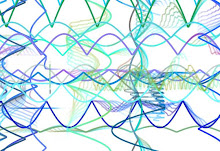1. Be sure to have an original idea based off of what your client wants in their logo.
2. Learn what to do and what not do do from others' works.
3. Create a logo that is not too complicated, but is effective enough to be remembered by consumers.
4. Your logo should look good with color, but it should also be effective without it. Keep this in mind when designing a logo.
5. Make sure the logo will appeal to your target audience, and is different than other logos that are aiming for the same one.
Monday, March 30, 2009
Sunday, March 29, 2009
Thursday, March 26, 2009
Tessellations
Rectangle Tessellation

Triangle Tessellation

Tessellations Self Assessment
1. Which tessellation did you find more interesting to do? In what ways was it more interesting than the other? Please explain. Personally, I found the triangle tessellation more interesting to do. This is because it made a variety of patterns throughout the piece, when in the rectangle tessellation there was only one pattern the entire time. Also, there were more things that I learned how to do in Photoshop while making the rectangle design, such as flipping a layer to make in match up better with the original. Overall, the process of doing the triangular tessellation was more interesting because of the new tools i discovered how to use in photoshop.
2. Look at your peers' work on the ning . Which two designs do you find the most successful? What qualities make them so successful? The two designs that I found the most successful were Adrian’s rectangular one and Dan’s triangular one. I find Adrian’s very successful because of the effective color scheme. The use of the gradient tool to go across nearly the entire spectrum makes the design very interesting to look at. I find Dan’s successful because of how he used the colors and black and white to create an interesting design. With the dramatic switches from colored to black and white, it almost appears as though he altered the original image.
Adrian's: http://adriancdesign09.blogspot.com/
Dan's: http://dancdesign.wordpress.com/
3. Looking at the Grading Criteria for each design, how would you rate BOTH designs on a scale of 1-4, 4 being the highest? Please explain each grade. I would rate the first design, the rectangular tessellation, a 3.5. This is because although it is an interesting design, it can be seen that not very much time was spent on it. If I were to do this again, I would spend more time trying to come up with a way to make the shark look more like a shark, or use another animal altogether. I do, however, think the gradient tool is used effectively.
I would rate the second design, the triangular tessellation, a 4. This is because it is an overall very successful design, with the image it created and the color scheme. It was originally a picture of the end of a chocolate bar, and I took a part of the end and the background. The yellowish color at the end makes for a very interesting design to look at. Also, the combination of yellow, a shade of orange, and brown make for an effective color scheme, they make for an analogous color scheme.

Triangle Tessellation

Tessellations Self Assessment
1. Which tessellation did you find more interesting to do? In what ways was it more interesting than the other? Please explain. Personally, I found the triangle tessellation more interesting to do. This is because it made a variety of patterns throughout the piece, when in the rectangle tessellation there was only one pattern the entire time. Also, there were more things that I learned how to do in Photoshop while making the rectangle design, such as flipping a layer to make in match up better with the original. Overall, the process of doing the triangular tessellation was more interesting because of the new tools i discovered how to use in photoshop.
2. Look at your peers' work on the ning . Which two designs do you find the most successful? What qualities make them so successful? The two designs that I found the most successful were Adrian’s rectangular one and Dan’s triangular one. I find Adrian’s very successful because of the effective color scheme. The use of the gradient tool to go across nearly the entire spectrum makes the design very interesting to look at. I find Dan’s successful because of how he used the colors and black and white to create an interesting design. With the dramatic switches from colored to black and white, it almost appears as though he altered the original image.
Adrian's: http://adriancdesign09.blogspot.com/
Dan's: http://dancdesign.wordpress.com/
3. Looking at the Grading Criteria for each design, how would you rate BOTH designs on a scale of 1-4, 4 being the highest? Please explain each grade. I would rate the first design, the rectangular tessellation, a 3.5. This is because although it is an interesting design, it can be seen that not very much time was spent on it. If I were to do this again, I would spend more time trying to come up with a way to make the shark look more like a shark, or use another animal altogether. I do, however, think the gradient tool is used effectively.
I would rate the second design, the triangular tessellation, a 4. This is because it is an overall very successful design, with the image it created and the color scheme. It was originally a picture of the end of a chocolate bar, and I took a part of the end and the background. The yellowish color at the end makes for a very interesting design to look at. Also, the combination of yellow, a shade of orange, and brown make for an effective color scheme, they make for an analogous color scheme.
Friday, March 20, 2009
Introduction to Tessellations
Tessellations
1. What is a tessellation? A tessellation is an object that is repeated many times in a piece to create a pattern. It covers the entire plane of the piece with no empty space.
2. Write a couple of paragraphs describing the life and work of M.C. Escher. Pick out important facts that describe who he is, how he worked, and why he is famous. MC Escher (born Maurits Cornelis Escher) is known as the Father of tessellations. He was born on June 17th, 1898, in Holland. In 1918, he enrolled in the “School for Architecture and Decorative Arts,” where he studied until 1922. There, he studied under Mesquita, who greatly helped him develop his skills. Later in his life, he visited Italy, where he met his future wife, and developed many pieces illustrating the coastline.
In 1925 he made his first tessellation, a block print of lions. This achieved his goal of covering the plane without any overlapping figures. After this, he started drawing tessellations more deliberately, around 1933. He also proved that the word convex was not necessary, beginning his own “Layman’s Theory” and classifying all his drawings based upon it. In his following years, Escher produced other art, but always went back to produce more tessellations. Eventually, he made 137 of them. His most perfected ones are works where two streams are combined in a design, like his work “Reptiles.”
Practice tessellation drawing:

1. What is a tessellation? A tessellation is an object that is repeated many times in a piece to create a pattern. It covers the entire plane of the piece with no empty space.
2. Write a couple of paragraphs describing the life and work of M.C. Escher. Pick out important facts that describe who he is, how he worked, and why he is famous. MC Escher (born Maurits Cornelis Escher) is known as the Father of tessellations. He was born on June 17th, 1898, in Holland. In 1918, he enrolled in the “School for Architecture and Decorative Arts,” where he studied until 1922. There, he studied under Mesquita, who greatly helped him develop his skills. Later in his life, he visited Italy, where he met his future wife, and developed many pieces illustrating the coastline.
In 1925 he made his first tessellation, a block print of lions. This achieved his goal of covering the plane without any overlapping figures. After this, he started drawing tessellations more deliberately, around 1933. He also proved that the word convex was not necessary, beginning his own “Layman’s Theory” and classifying all his drawings based upon it. In his following years, Escher produced other art, but always went back to produce more tessellations. Eventually, he made 137 of them. His most perfected ones are works where two streams are combined in a design, like his work “Reptiles.”
Practice tessellation drawing:

Monday, March 16, 2009
Doodle for Google
Jack Watterson
Doodle For Google Self Assessment
1. Design #1: “Black to Green”

#2- "Music for the World"

2. Theme for #1- I wish for the world that the environment will improve from its current state, and we can have a green earth again.
Theme for #2 - I wish that the whole world can have the gift of music in their lives.
3. One way I improved my first design using peer feedback was with the plants in #1. There was overwhelming feedback that said although it was a good piece, I needed to make the Google logo more prominent. I did this by putting the tall grass behind the Google text, and in front of the tree. This makes the Google logo stand out much more and overall improves the piece very much.
4. One important thing I learned was how to use the wide variety of custom brushes that are included in the Photoshop program. This is important to me as a design student because it will be a very useful tool to use in future works. Another important thing that I learned was how to clean up the edges of letters and images (make them smoother). This is important because it will make my future designs look much neater and more professional. One last important thing I learned was how to become more efficient. I know that I have said this in the past, but now I will able to complete designs quicker. With more spare time after completing the initial design, I will be able to fine tune my designs much better in the future.
5. Design #1- 3.5. I feel the first design deserves a 3.5 because although most of the design works very well, it appears to me that the tree is a bit out of place, or not very well done. I do feel, however, that the use of the gradient tool to make the letters go from black to green is an excellent aspect of this work. Also, I feel that the tall grass in the background adds a lot to the design, without causing there to be too much going on. Overall, this is a successful design that could have used a little more fine tuning.
Design #2: 4. I feel as though design #2 deserves a 4 because it is overall a highly successful piece. The bass and treble clef are creatively integrated into the Google logo, and they improve the design by making the theme much more clear. Also, the two O’s being on different levels give the impression of them being different notes in the music, which I think is a good creative touch. One minor flaw that I wish I could have thought of something for is the second G, although that is not a glaring issue.
Doodle For Google Self Assessment
1. Design #1: “Black to Green”

#2- "Music for the World"

2. Theme for #1- I wish for the world that the environment will improve from its current state, and we can have a green earth again.
Theme for #2 - I wish that the whole world can have the gift of music in their lives.
3. One way I improved my first design using peer feedback was with the plants in #1. There was overwhelming feedback that said although it was a good piece, I needed to make the Google logo more prominent. I did this by putting the tall grass behind the Google text, and in front of the tree. This makes the Google logo stand out much more and overall improves the piece very much.
4. One important thing I learned was how to use the wide variety of custom brushes that are included in the Photoshop program. This is important to me as a design student because it will be a very useful tool to use in future works. Another important thing that I learned was how to clean up the edges of letters and images (make them smoother). This is important because it will make my future designs look much neater and more professional. One last important thing I learned was how to become more efficient. I know that I have said this in the past, but now I will able to complete designs quicker. With more spare time after completing the initial design, I will be able to fine tune my designs much better in the future.
5. Design #1- 3.5. I feel the first design deserves a 3.5 because although most of the design works very well, it appears to me that the tree is a bit out of place, or not very well done. I do feel, however, that the use of the gradient tool to make the letters go from black to green is an excellent aspect of this work. Also, I feel that the tall grass in the background adds a lot to the design, without causing there to be too much going on. Overall, this is a successful design that could have used a little more fine tuning.
Design #2: 4. I feel as though design #2 deserves a 4 because it is overall a highly successful piece. The bass and treble clef are creatively integrated into the Google logo, and they improve the design by making the theme much more clear. Also, the two O’s being on different levels give the impression of them being different notes in the music, which I think is a good creative touch. One minor flaw that I wish I could have thought of something for is the second G, although that is not a glaring issue.
Sunday, March 1, 2009
Subscribe to:
Posts (Atom)